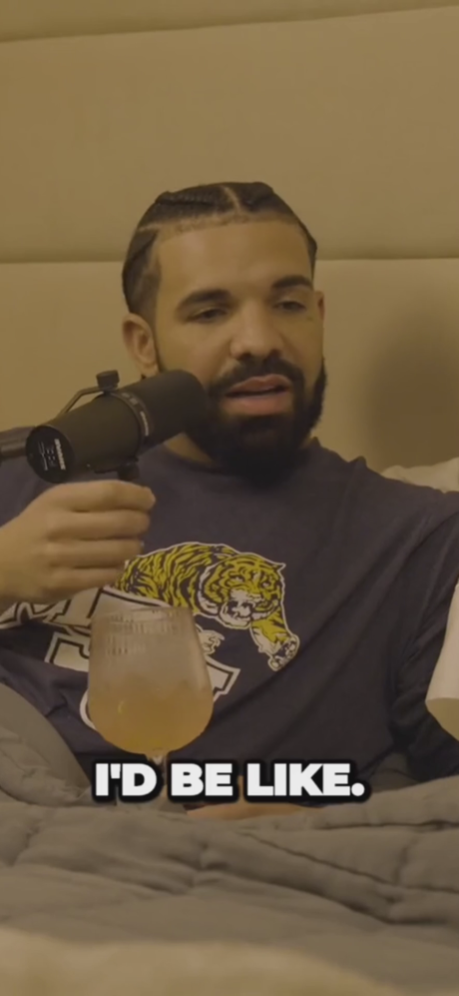Captions & Teleprompter AI 1.4
Free Version
Publisher Description
Generate Captions for long videos in 1 click
Elevate your video content effortlessly with stunning subtitles using our user-friendly app. Transform your videos into captivating experiences with just a few simple steps:
Automated Captions: Easily import your video and let our advanced technology automatically generate accurate captions and subtitles. No more manual transcription required.
Multi-Language Support: Captions available in over 65 languages, ensuring your content reaches a global audience effortlessly.
Text Refinement Made Easy: Quickly edit any words or correct misspellings with a user-friendly interface designed for quick and seamless adjustments.
Diverse Styling Options: Choose from a range of captivating styles to make your captions visually appealing and aligned with your video's aesthetics.
Flexible Video Formats: Whether it's portrait, vertical, square, or landscape, our tool automatically adapts to your video format, ensuring captions look great no matter how you share them.
Long Video Compatibility: Worried about lengthy videos? No problem. we know that other apps only allow videos shorter than 3 minutes to be transcribed, we have solved this issue. Our tool fully supports long videos, ensuring your captions remain engaging from start to finish.
Manual Syncing: Fine-tune the timing of your subtitles with precision using our manual syncing feature, giving you full control over the caption display.
Teleprompter Functionality: Turn your device into a teleprompter to enhance your content delivery and maintain a natural flow while speaking on camera.
Upgrade your videos with professional captions effortlessly, reaching a wider audience and enhancing viewer engagement. Try our tool now and experience the future of seamless subtitle integration.
Jan 10, 2024
Version 1.4
- Support for very long videos.
- Improved text styling and customisation.
About Captions & Teleprompter AI
Captions & Teleprompter AI is a free app for iOS published in the Screen Capture list of apps, part of Graphic Apps.
The company that develops Captions & Teleprompter AI is merjin Jansen. The latest version released by its developer is 1.4.
To install Captions & Teleprompter AI on your iOS device, just click the green Continue To App button above to start the installation process. The app is listed on our website since 2024-01-10 and was downloaded 3 times. We have already checked if the download link is safe, however for your own protection we recommend that you scan the downloaded app with your antivirus. Your antivirus may detect the Captions & Teleprompter AI as malware if the download link is broken.
How to install Captions & Teleprompter AI on your iOS device:
- Click on the Continue To App button on our website. This will redirect you to the App Store.
- Once the Captions & Teleprompter AI is shown in the iTunes listing of your iOS device, you can start its download and installation. Tap on the GET button to the right of the app to start downloading it.
- If you are not logged-in the iOS appstore app, you'll be prompted for your your Apple ID and/or password.
- After Captions & Teleprompter AI is downloaded, you'll see an INSTALL button to the right. Tap on it to start the actual installation of the iOS app.
- Once installation is finished you can tap on the OPEN button to start it. Its icon will also be added to your device home screen.